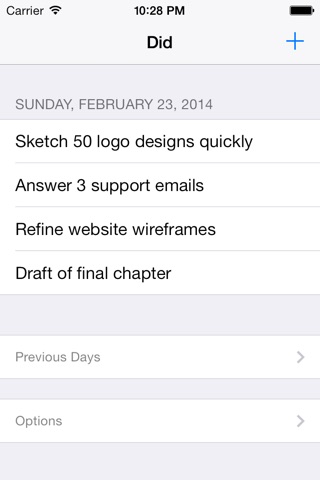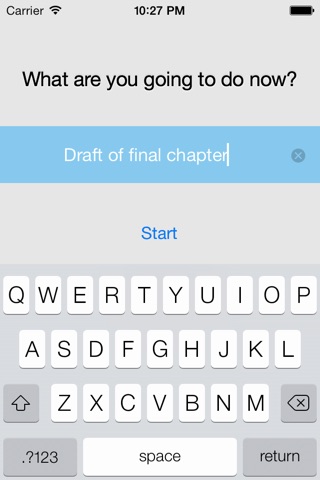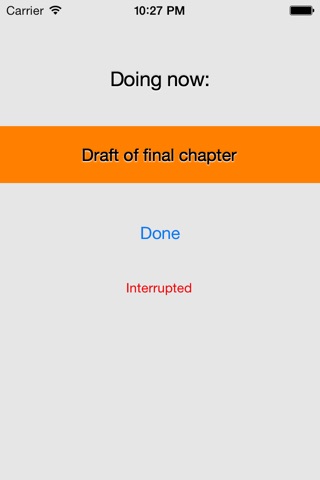Did - The simple Done List app for iPhone and iPad
Developer: Rich Henderson
First release : 20 Mar 2014
App size: 2.52 Mb
• Did is an alternative to the todo list.
Some days a long todo list can make you feel stressed, unproductive, unmotivated and overwhelmed.
Did is an attempt to get around that.
Did tries to help you make better choices about what to work on next.
• Tasks only go on the list once you complete them.
Instead of working from a todo list, decide there and then what you should do next.
Then work on it until its done!
Add it to the list and move on to the next thing.
• Did helps you zero in on the tasks that will give you the greatest results.
"What can I do right now to move this project forward?"
"What would be awesome to put on this list today?"
• Did helps to keep you on task while you work.
Does your attention wander? Did keeps the task youre working on in front of you, and in the forefront of your mind, as you work on it.
• Did keeps a record of all the things you Did, for export or sharing.
Tap Previous Days to see what you Did before.
Use the share button to export a days items via email, or copy to the clipboard.
Did is an attempt to get around that.
Did tries to help you make better choices about what to work on next.
• Tasks only go on the list once you complete them.
Instead of working from a todo list, decide there and then what you should do next.
Then work on it until its done!
Add it to the list and move on to the next thing.
• Did helps you zero in on the tasks that will give you the greatest results.
"What can I do right now to move this project forward?"
"What would be awesome to put on this list today?"
• Did helps to keep you on task while you work.
Does your attention wander? Did keeps the task youre working on in front of you, and in the forefront of your mind, as you work on it.
(If youd rather mark your tasks as done immediately, disable the In Progress switch in Options.)
• Did keeps a record of what you Did.
Tap Review to see all the things you Did previously. Give yourself a pat on the back!
Reviewing what youve already accomplished will help keep you motivated to do more.
Use the Share button to export your completed items.